You're dreaming of the perfect sweater. You've agonized over the pattern, the yarn, the color... but oh no! You've searched high and low, and that perfect color is out of stock! This is where the back in stock button helps us help you.
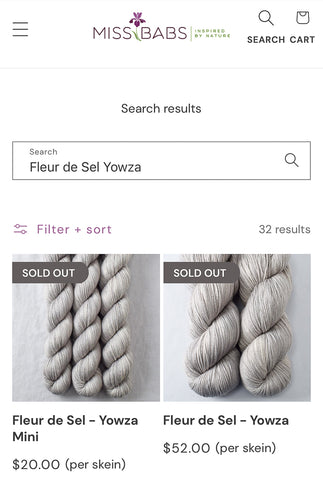
It's pretty simple. Click or tap the pink "Notify me when available" button on a sold-out product page and a form will pop up.
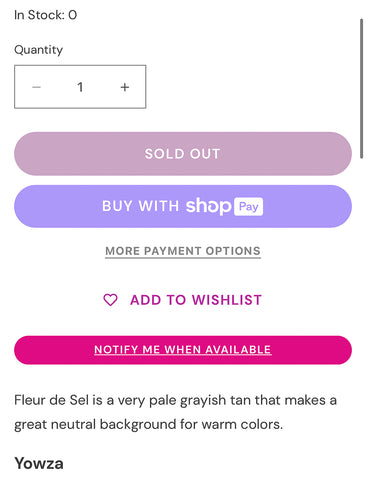
Add your email or phone number (no need to fill it out twice) and the quantity you're looking for, then submit.
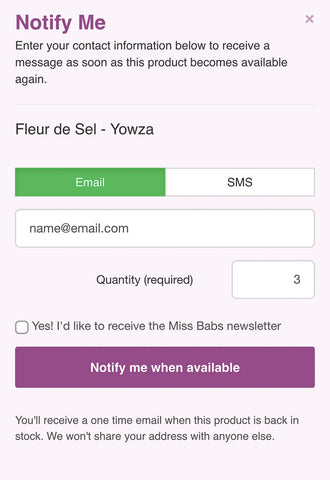
We receive a daily report of your requests, and this helps us plan our dyeing schedule.
If we're almost sold out of something but you need more, there won't be a button and that's a good time to email us at info@missbabs.com with your request.

